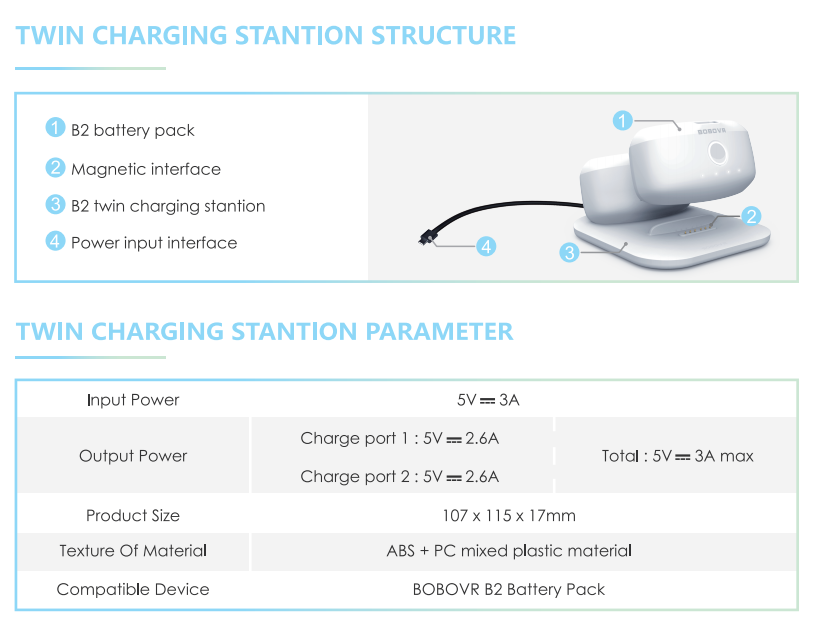Looking for help?
Find answers to your questions
- Why Three Beeps
- B2-Product List
- B2-Lights
- B2-How To Calibrate
- B2-Inputs And Outputs
- B2-Charge FAQ
- B2 - Charge
- Beep Always
- Connection Cable Faulty
- B2-Power Supply
- Sounds In B2
- B2-Fault Index
- Battery Dock Upgrade Kit
- Twin Charger Station-FAQ
- Twin Charger Station
- P4-Product List
- P4- How To Install
- P4-FAQ
Table of Contents
Twin Charger Station
Table of Contents
BD2-1 Product List

How To Use
Please use the charger and charging cable provided with Quest 2, or a DC5V2.6A-5V3A charger with the cable we provide. Connect it to the twin charger station, and then place B2 on it to start charging. 【If you encounter a situation where you need to reinsert the charging cable after it is fully charged, please check if your charger has an auto-stop charging function or protection function, as this may be required to initiate charging again.】
How To Remove The Black Anti-slip Pad
Tear it from one corner. Can be washed and reused again and again.
Updated on 20 Oct 2023