Looking for help?
Find answers to your questions
- Why Three Beeps
- B2-Product List
- B2-Lights
- B2-How To Calibrate
- B2-Inputs And Outputs
- B2-Charge FAQ
- B2 - Charge
- Beep Always
- Connection Cable Faulty
- B2-Power Supply
- Sounds In B2
- B2-Fault Index
- Battery Dock Upgrade Kit
- Twin Charger Station-FAQ
- Twin Charger Station
- P4-Product List
- P4- How To Install
- P4-FAQ
B2 - Charge
Table of Contents
Charge Time
Using the official power adapter and cable for Quest 2 to charge the B2 usually takes a total time of around 3 hours and 20 minutes. On average, each battery indicator light takes about 48 minutes to charge, and the last light may take a bit longer.
The factors affecting the charging time include the charger and cable used, the environment, temperature, etc., all of which can have an impact on the charging time.
How To Charge
If you have twin charger station, you can use the charger and cable of quest2, or the charger supporting DC5V2A-DC5V3A with the cable we provide, connect to the twin charger station and put the B2 on it for charging.It takes about 3-3.5 hours to be full for the 5V3A charger to charge the 2 B2 of the twin charger station at the same time. With a less than 5V3A charger, it will take about 4 hours to fully charge.
If you don't have a twin charger station, please charge the B2 separately. When charging separately, please don't attach it to the headstrap to charge with quest2. Our B2 does not support charging with quest2 together. If you charge B2 alone, you can use the charger and cable of quest2, or the charger supporting DC5V2A-DC5V3A with the cable we provide, connect the USB port of B2 to charge, it takes about 3 hours(the charger supporting DC5V3A) or 3 hours and 20 minutes(the charger supporting DC5V2A) to be full.
【When using a twin charger station, if you encounter a situation where it cannot be charged again after reaching full charge and the indicator lights on the dock are also off, it is possible that your charger has an automatic stop charging feature when the battery is full or it may have entered a protected mode due to insufficient power. In this case, you will need to reconnect the charging cable to initiate the charging process again.】
The battery utilizes fast charging to quickly reach 80% of its capacity, then switches to a slower trickle charge. The time required to reach the initial 80% may vary depending on your charging device. If the battery temperature exceeds the set threshold, charging will pause temporarily and resume once the temperature decreases.
Charging Method Guide Video:
Can Charge Together?
Sorry, our B2 does not support charging together with the Quest.
Please use the charger of quest or support DC 5V2.6A or 5V3A as well as the cable provided by us or the charging cable of quest to charge B2 separately.
We recommend using the original charger to charge the Quest.
When charging the B2, please do not attach it to the headstrap. The B2 should be placed separately for charging.
Do not power the Quest from the headstrap while the battery is charging.
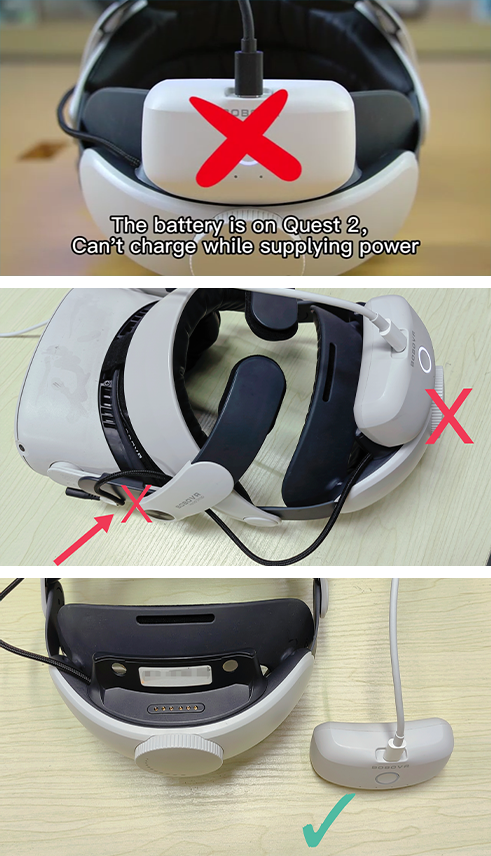
Long Time No Charge
Our user manual states that if the battery is not used for a long time, it should be charged before use. When the battery is in a low state and has been left unused for a long time, the charging speed will be very slow. Please use the official charger and cable from Quest or the cable we provided to charge it for about 3 hours and check the position of the indicator lights. During charging, please do not magnetically attach the B2 to the headstrap.
If the indicator lights are still not functioning properly during charging, please refer to B2-Fault Index . After troubleshooting, contact our after-sales customer service for further assistance.
Updated on 09 Apr 2024







